Symbol File Locations
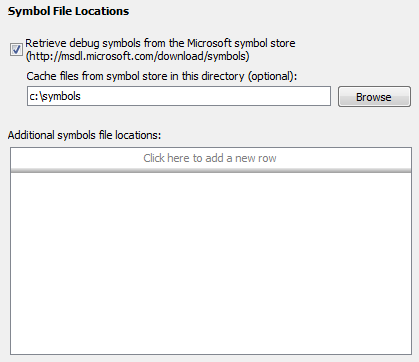
The Symbol File Locations page is used to define how native symbol files should be located. The symbol files are needed when performing native stack walks. For more information about native stacks, see Call Stacks Settings Page.
Retrieve debug symbols from the Microsoft symbol store
This option allows debug symbols to be loaded from the Microsoft symbol store. Unless the Microsoft symbols are downloaded and installed manually, it is recommended that this option is enabled, as that will make sure that the native stack walker can investigate frames within the OS and .NET runtime.
Cache files from symbol store in this directory
This setting specifies the folder where the downloaded symbol files should be cached. If no folder is specified, they will be cached in the .NET Memory Profiler user data folder.
Additional symbols file locations
This list can be used to specify additional locations for symbols files. To add a new a folder, click on the top row and use the  button to browse for the folder. Folders can be removed using the
button to browse for the folder. Folders can be removed using the  button.
button.