Start Profiling using a Profiler Project
(Professional and Enterprise only)
When profiling is started using a profiler project, the settings in the project will be used for the new profiling session, and the session file will be associated with the project (if the session is saved).
There are several ways to profile a process using a project:
Set a project as active using the
 Set Project as Active command in the projects explorer. This will enable the
Set Project as Active command in the projects explorer. This will enable the  Start using Profiler Project command in the Profiler menu.
Start using Profiler Project command in the Profiler menu.Right click on a project in the projects explorer and select Start using Profiler Project.
Start using the standard Profile Application, Profile ASP.NET, Profile Server or Attach to Process. If a profiler project is loaded, you will get the opportunity to associate the session with a project.
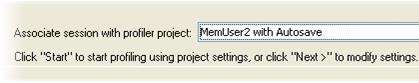
Note
Associating a session with a project will override the launch settings in the project.
If you are running the profiler under Visual Studio 2005 and a profiler project is set as active, you can right click a project in the Solution explorer and select Start using Profiler Project as well.