Snapshots Settings Page
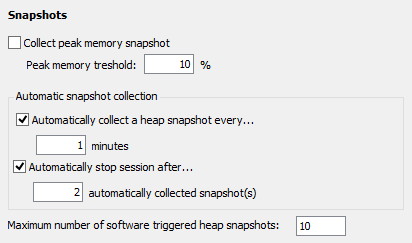
Collect peak memory snapshot
(Professional and Enterprise only)
This setting determines whether peak snapshot data should be collected while profiling. If enabled, memory usage data will be temporarily collected each time a peak has been detected during a garbage collection. For more information, see Peak Snapshots.
Peak memory threshold
(Professional and Enterprise only)
This setting is used to reduce the number of peak snapshot collected. The threshold value defines how much higher the memory usage must be for a new peak snapshot to be collected. For example, if a peak using 1,000,000 bytes of memory has been collected and the threshold value is 10%, a subsequent peak must use at least 1,100,000 bytes, otherwise the peak is ignored.
This value is only used to prevent peak snapshots to be collected too frequently. If there has been a long delay since the previous peak snapshot, the threshold value is ignored and the new peak is always collected.
Automatically collect a snapshot every…
This option can be used to perform automatic snapshot collections at a pre-defined interval. The field below is used to define the collection interval in minutes.
Automatically stop session after…
This option can be used to automatically stop the session after collecting a pre-defined number of snapshots. The field below is used to define how many snapshots to collect before stopping the session.
Maximum number of triggered heap snapshots
This setting is used to limit the number of snapshot collections triggered by the profiled process or by automatic snapshot collection. A snapshot is triggered when the profiled process calls the MemProfiler.FullSnapshot method or when a memory assertion has failed. Each snapshot consumes a considerable amount of memory, so collecting too many snapshots may cause the performance of the profiler and the system to degrade.