Session File Settings Page
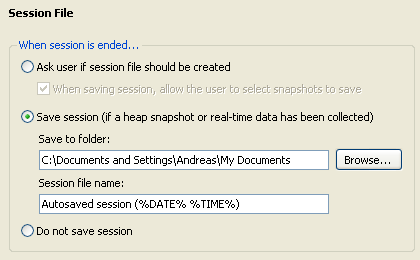
The Session file page is used to decide how session files should be created.
Ask user if session file should be created
If this option is selected, a dialog will be shown, allowing the user to decide whether the session should be saved or discarded
If the “When saving session, allow the user to select snapshots to save” setting is checked, a dialog allowing the user to select snapshots to include will appear when saving the session. This is useful especially when Automatically save heap snapshots is enabled, since more snapshots than necessary might have been saved to the temporary file.
Save session
If this option is selected, no user interaction is needed and the session file will be saved to a pre-defined location. The location is defined by the Save to folder textbox and the Session file name textbox. Clicking the Browse button will bring up a folder browser, which can be used to select the “save to” folder. The file name can include the strings %DATE% and %TIME%. These strings will be replaced with the current date and time when the session is saved. Note that the session will only be saved if at least one snapshot has been collected or if real-time data have been collected
Do not save session
If this option is selected, then all information collected by the session will be discarded.