Runtimes and AppDomains Selector
The Runtimes and AppDomains selector is only visible when AppDomains tracking has been enabled or when the profiled process contains more than one .NET runtime.
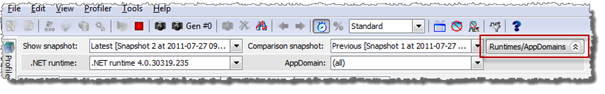
This selector is used to select the runtime and/or AppDomain that should be included when presenting snapshot data.
The selector is made available by clicking Runtimes/AppDomains. This will show two additional dropdown lists:
Runtime
This list is used to select the active runtime. Only allocations that have been performed in the selected runtime will be included in the snapshot views. To include allocations from all runtimes, the (all) entry should be selected.AppDomain
This list is used to select the active AppDomain. Only allocations that have been performed in the selected AppDomain will be included in the snapshot views. To include allocations from all AppDomains, the (all) entry should be selected.
The list includes all AppDomains that exist, or have existed, in the profiled process at the time of the selected snapshot. AppDomains that have no memory information between the selected snapshot and the comparison snapshot (i.e., no instances and no allocations) will be greyed out in the list.
For more information about the AppDomains tracker, see AppDomains Tracker.
Note
Using the Runtimes and AppDomains selector will only affect the snapshots views and the real-time view. The Native memory view is not affected by the selector.