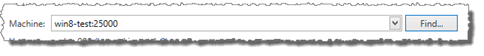Remote Profiling
(Enterprise only)
Remote profiling allows you to use a development computer to profile a process running on a computer where you do not want to or cannot install the full profiler. It is available for all profiling types, except memory dump import.
Remote profiling is started the same way as local profiling, using one of the start profiling commands, e.g. “Profile application”, “Profile ASP.NET”, or “Attach to process”. When selecting the application or process to profile, there is a field available where the “Machine name” can be selected.
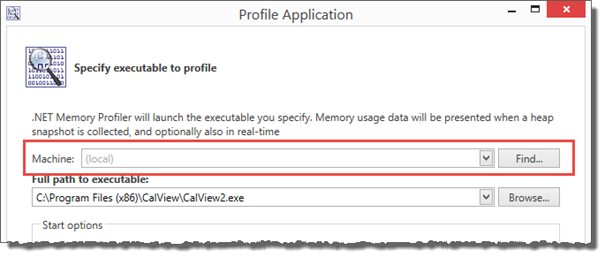
By default no remote machine is selected, and profiling will be performed on the local machine. A remote machine can be entered or selected using the drop-down list. The Find… button can be used to locate a machine on the local network.
After a remote machine connection has been selected, the profiler will check that the current user has permissions to perform profiling on the remote computer. If not, the profiler will prompt for new credentials. It is also possible to change the credentials manually by clicking “Change user”. For more information, see Remote Profiling Security.
If a remote machine has been selected, the Browse button will bring up a file or folder browser for the remote machine. If profiling a service or a Windows Store app, or attaching to process, the selection list will present services, apps, and processes on the remote machine.
To provide remote profiling access on the remote computer, the NmpCore tool is used. This tool is included in the installation folder of the profiler and can also be downloaded from http://memprofiler.com/nmpcore.aspx.
The NmpCore tool is started on the remote computer in remote profiling mode by using the command line argument "/remoteagent" (short form "/ra") on the remote computer:
NmpCore /remoteagent
By default the port 35650 is used for remote profiling. This can be overridden by using the argument "/remoteagentport" (short form /rap"). For example:
NmpCore /ra /rap:25000
Note
If the remote profiling port is overridden, the port number must be included in the machine name, after a ‘:’. For instance,