Context Menus
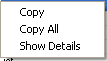
Context menus are available for most controls in the profiler by clicking the right mouse button or pressing the context menu button. The context menus for the different tables allow you to copy data to the clipboard and show details or source for the selected item. The context menus for the info panels and the native memory tree allow you to copy data to the clipboard.