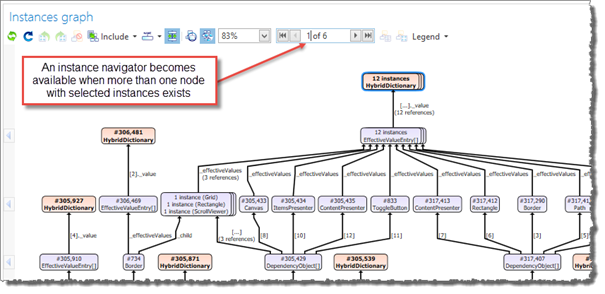Combined Instances Graph
The instance graph available under the Type/Filter details page will present a graph with multiple selected instances. The instances are selected by using the Instances list, by selecting a Shortest root path, or by selecting an Allocation stack.
Instances list
It is possible to select a single instance, multiple instances (using Ctrl- and Shift- click), or one or more Types (when grouping by type).Shortest root path
When selecting a root path in the root paths browser, the combined instances graph will include all instances that are rooted by the root path. Note that the shortest root paths browser only includes the root path to the closest root, but the instances graph will include the shortest root paths to all roots.Allocation stack
When selecting an allocation stack in the allocation stacks browser, the combined instances graph will include all instances that are allocated by the selected stack, and the shortest root paths of these instances.
If all the instances of currently selected root path or allocation stack are not selected in the instances graph, a Sync button will be visible. This button can be used to force the graph to be synchronized with the root path or allocation stack.
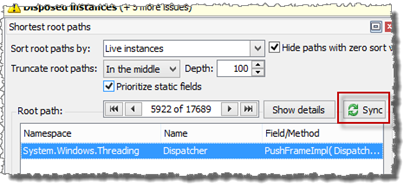
Note
To keep the complexity of the combined instances graph at a reasonable level, the combined graph only includes shortest root paths and held instances. It is not possible to include non-shortest root paths, other reachable instances, or referrer instances.
Selected Instances Navigator
When more than one instance is selected for the instances graph, and more than one graph node is needed to represent the selected instances, then an instance navigator becomes available in the graph toolbar (see screenshot below).